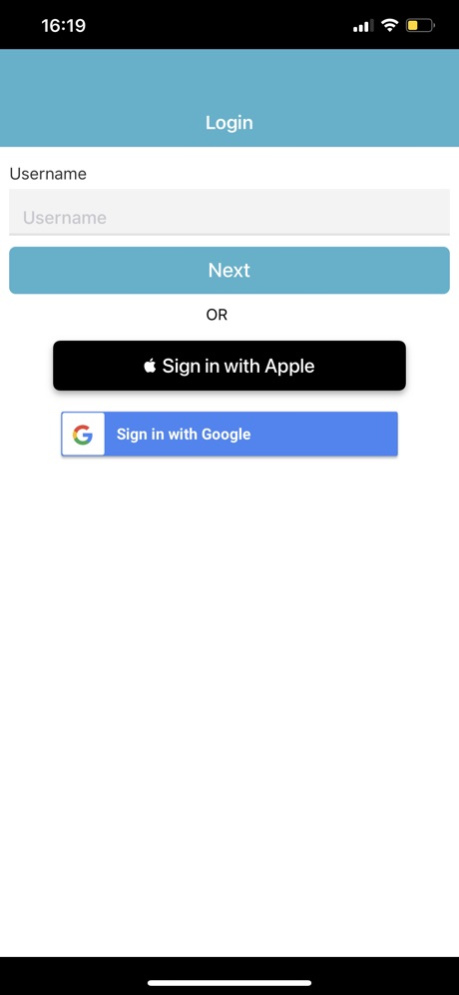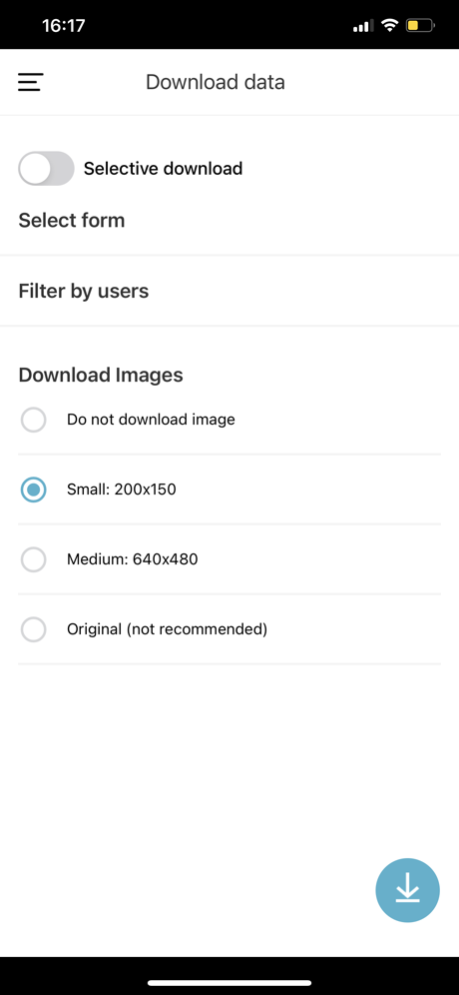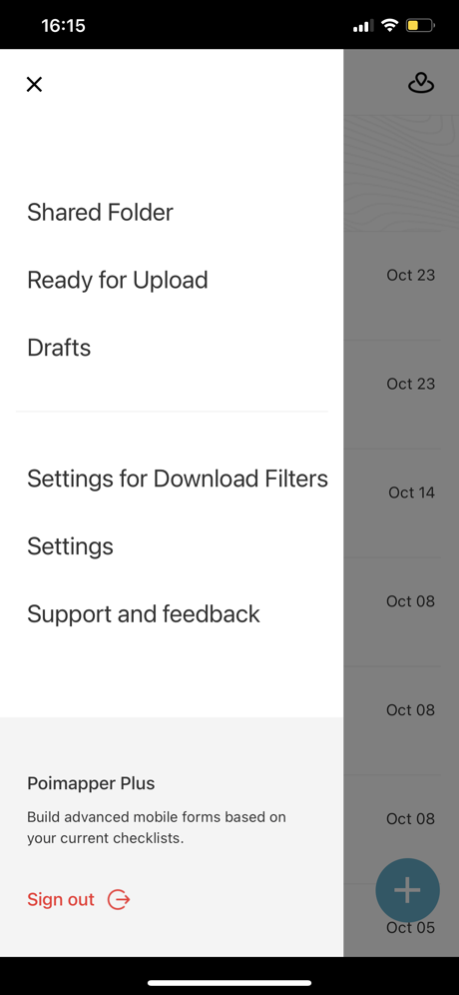Poimapper Plus 2.7.0
Free Version
Publisher Description
Poimapper Plus is an enterprise-grade data and collection and sharing app. Build your own forms and use them to collect and update any type of data offline. Set up user groups and organizational hierarchies. Assign tasks, send push notifications of new tasks and monitor progress of tasks. and validate data with status monitoring.
The Poimapper portal enables you to visualize & analyze the collected data, create reports and improve your decision-making. You can manage data across all of the devices and users of your organization.
Poimapper is an award winning solution used and supported across the globe, with deployments in America, Asia, Africa and Europe.
Poimapper supports for instance:
• Manufacturing inspections and audits
• Supplier audits and inspections
• Works safety inspections and audits
• Building and constructions inspection work
• Facility management
• Health care – collecting patient information, quality reporting,
• Market and social research
• Registration of product sales
• Customer premises mapping
• Monitoring and evaluation of international development programs
• Environmental mapping
• Disaster risk assessment and post-disaster relief mapping
• Water and sanitation mapping
• Forestry data collection
• Monitoring agricultural development programs
• Educational surveys and school mapping
Key features:
• Drag & drop interactive form builder including creation of multiple views to the same form
• Save, sync and share forms
• Collect data offline including images, audio, video, GPS, QR codes, tables, digital signatures etc.
• Intelligent forms: skip logic, calculated values, data validation rules
• Use custom background maps e.g. floorplans, blueprints, drone imagery.
• Download and update existing enterprise data
• Assign tasks with deadlines, receive notifications of assigned tasks, monitor progress of tasks
• Schedule data collection tasks and receive notifications of scheduled tasks
• Shared collected data with other users automatically
• Merge results from multiple users collecting data into one form
• Generate interactive summaries from collected data
• Visualize data on maps, tables, charts and image gallery
• Generate reports in various formats
• Export data and forms to Excel, Word, CSV, SPSS, KML
• Integrate with other systems using REST API, Webhooks and support for SSO
Poimapper is free for personal use.
Sep 27, 2023
Version 2.7.0
- Validation lists: Users will now be able to add items to a validation list. In the case where the user's input is not in the validation list to select from, they can just type it and click on Add. The next time the user is adding new data, the item will be listed in the validation list.
- Dynamic table with fields as rows: Questions in the dynamic table are arranged as rows, and the user will add their data as columns.
- Color Coding for Subforms: Colour the parent subform or task form reference based on the values of the fields in the subform/task form.
- Lookup Field Filtering: Option to filter based on a value specified in the filter condition field.
- Improvements to the ToDo and Scheduled folders
About Poimapper Plus
Poimapper Plus is a free app for iOS published in the Office Suites & Tools list of apps, part of Business.
The company that develops Poimapper Plus is Pajat Solutions. The latest version released by its developer is 2.7.0. This app was rated by 3 users of our site and has an average rating of 4.7.
To install Poimapper Plus on your iOS device, just click the green Continue To App button above to start the installation process. The app is listed on our website since 2023-09-27 and was downloaded 283 times. We have already checked if the download link is safe, however for your own protection we recommend that you scan the downloaded app with your antivirus. Your antivirus may detect the Poimapper Plus as malware if the download link is broken.
How to install Poimapper Plus on your iOS device:
- Click on the Continue To App button on our website. This will redirect you to the App Store.
- Once the Poimapper Plus is shown in the iTunes listing of your iOS device, you can start its download and installation. Tap on the GET button to the right of the app to start downloading it.
- If you are not logged-in the iOS appstore app, you'll be prompted for your your Apple ID and/or password.
- After Poimapper Plus is downloaded, you'll see an INSTALL button to the right. Tap on it to start the actual installation of the iOS app.
- Once installation is finished you can tap on the OPEN button to start it. Its icon will also be added to your device home screen.